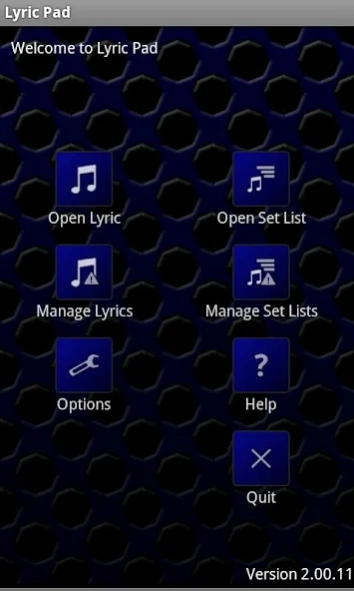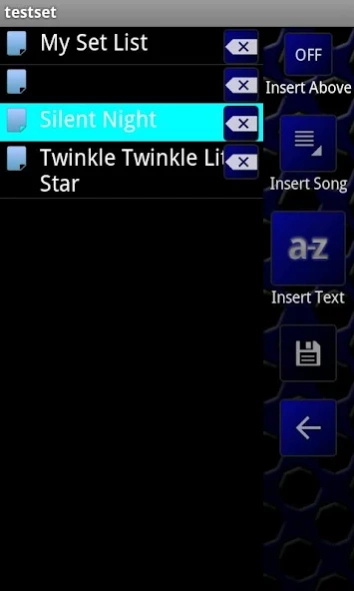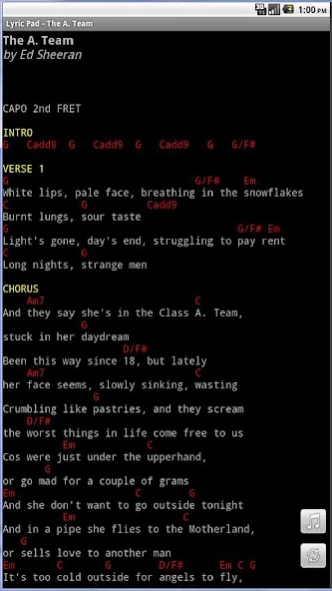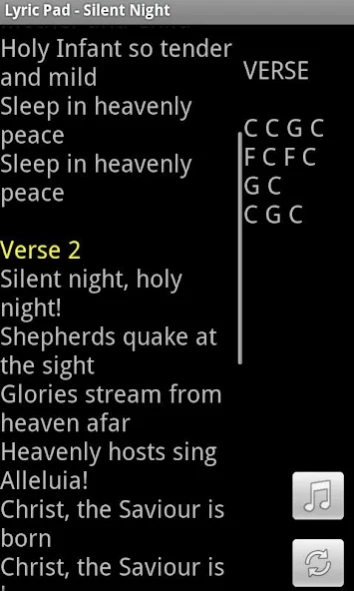Lyric Pad. 2.52
Paid Version
Publisher Description
Lyric Pad. - Display scrolling lyrics on a tablet with set lists. Designed for Musicians.
IMPORTANT:
LYRIC PAD IS OUT OF DATE AND HAS BEEN REPLACED BY LYRIC PAD 3. WE RECOMMEND PURCHASING LYRIC PAD 3 INSTEAD OF LYRIC PAD.
PURCHASING LYRIC PAD. DOES NOT GIVE YOU ACCESS TO LYRIC PAD 3
Replace your bulky lyrics folders with an Android tablet. Lyric Pad will display and scroll your lyrics on your tablet screen in a fast and easy to use interface. Lyric Pad has been designed by a musician to be used in a gigging environment with a focus on speed of use and reliability.
Features Include:
- Ability to quickly select and display the next song
- Automatic scrolling of lyrics
- Can play Mp3 Backing Tracks
- Chord and text highlighting
- Static sidebar for chord and song information
- Setlists
- Lyric and set list editors
- Key change chords in Lyrics
- Search for and download lyrics and chords (requires installation of our free app "Lyric Search" from the google play store)
- and many others
If you like this app please leave a favourable rating. If you dont like it, please contact the developer before leaving a poor review. This app is updated at regular intervals with new features and is constantly being improved.
Thanks for using Lyric Pad and like us on Facebook
http://www.facebook.com/pages/Lyric-Pad/193728934027216
About Lyric Pad.
Lyric Pad. is a paid app for Android published in the Audio File Players list of apps, part of Audio & Multimedia.
The company that develops Lyric Pad. is Lyric Pad Apps. The latest version released by its developer is 2.52. This app was rated by 2 users of our site and has an average rating of 4.0.
To install Lyric Pad. on your Android device, just click the green Continue To App button above to start the installation process. The app is listed on our website since 2018-12-14 and was downloaded 987 times. We have already checked if the download link is safe, however for your own protection we recommend that you scan the downloaded app with your antivirus. Your antivirus may detect the Lyric Pad. as malware as malware if the download link to com.dna.lyricpad2.full is broken.
How to install Lyric Pad. on your Android device:
- Click on the Continue To App button on our website. This will redirect you to Google Play.
- Once the Lyric Pad. is shown in the Google Play listing of your Android device, you can start its download and installation. Tap on the Install button located below the search bar and to the right of the app icon.
- A pop-up window with the permissions required by Lyric Pad. will be shown. Click on Accept to continue the process.
- Lyric Pad. will be downloaded onto your device, displaying a progress. Once the download completes, the installation will start and you'll get a notification after the installation is finished.